Powerful updates to charting on etrade.com
E*TRADE from Morgan Stanley
10/25/24Sophisticated charting capabilities are vital to traders and investors looking to analyze prices and market activity in order to identify trends, discover potential opportunities, refine trading strategy, and invest with confidence. We’re excited to launch enhanced E*TRADE web charting, featuring a refreshed look and feel and a fully responsive experience—giving you efficient access to more advanced tools, custom features, and integrated capabilities.
Refreshed look & feel
We’ve revamped the Charts tab to provide a richer, more intuitive experience designed to help you find key details that can help inform your investment decisions.
- A streamlined upper navigation bar lets you quickly select chart customization options such as chart type, aggregation period, corporate actions, indicators, and studies.
- Improved zoom capabilities into both the X and Y axis means you can inspect price action more closely, or add text notes to your chart.
- The enhanced Saved settings menu provides easier access to previously created custom chart sets.
- A straightforward toggle button lets you quickly enable or disable chart trading.
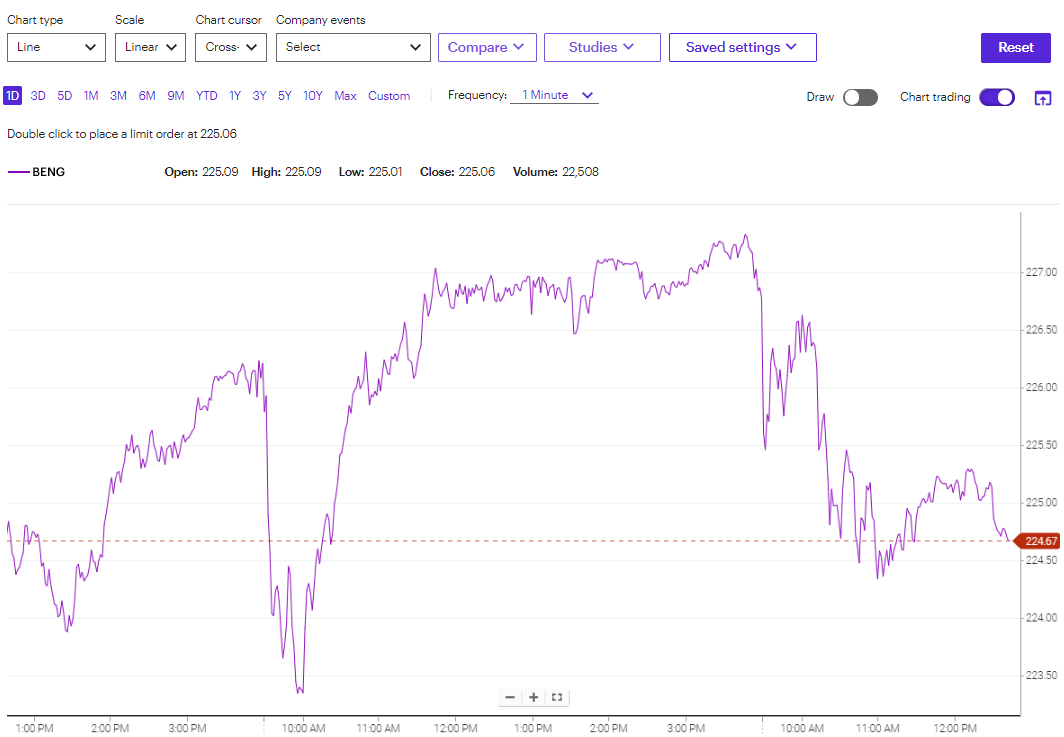
Fig 1. Intraday line chart
Expanded charting tools
Charting tools have been beefed up to now include a broad suite of 50+ studies designed to help you uncover trends and pinpoint price events as you choose and manage your trading strategies.
- New built-in descriptions plus education integrated directly into the studies library give you deeper insights into each study and how it’s used.
- A selection menu categorized by theme helps you discover new studies.
- The manual search function lets you search for desired studies, including:
- Calls Minus Puts: Calculated by dividing the number of traded puts by the number of traded calls, the put-call ratio is a measurement widely used to gauge the overall mood of the market
- Parabolic SAR: Appearing on the chart as a series of dots above or below an asset’s price, the parabolic SAR is used to determine price direction and may help to identify suitable entry and exit points
- Advance/Decline line (A/D line): Plotting the difference between the number of advancing and declining stocks on a daily basis, the A/D line is used to show market sentiment, as it tells traders whether there are more stocks rising or falling
- Bollinger Bands (BOLL): Highlighting changes in volatility, Bollinger Bands displays upper and lower bands around the moving average of a price; the expansion and contraction of the bands highlights volatility shifts

Fig 2. Candlestick chart with Bollinger Bands, Fast Stochastic, and Hang Seng Index
Enhanced drawing capabilities
The upgrades also include a robust new selection of 30+ chart drawing types to help you dig deeper into market action and visualize potential opportunities.
- A new, easy-to-access toggle button lets you efficiently enable drawing tools.
- The customizable drawing tools palette menu allows you to easily locate and add drawings to your chart.
- Customizable setting options make it easy to create personalized drawing sets.
- In addition to trendlines, you now have access to a broad set of drawings featuring Fibonacci, lines, markings, statistics, and technical types such as:
- Average Line: Auto-calculates an average price line between selected start and end points
- Fibonacci Retracement: Helps identify and project a roadmap of where support and resistance prices are likely to occur
- Quadrant lines: Shows the location of current prices relative to a predefined high-low range
- Annotation: Displays custom written commentary in a text box directly on the chart or in a comment bubble
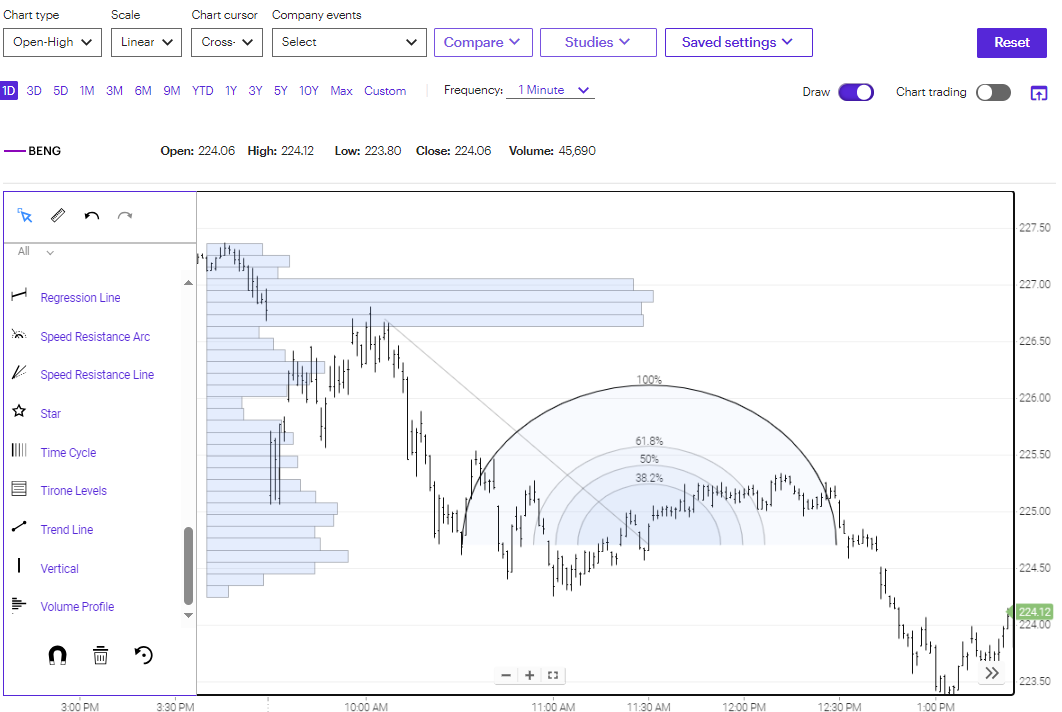
Fig 3. Fib Arc and Volume Profile drawings on an Open-High-Low-Close chart
We know that traders rely on specific tools to help them make data-driven decisions. This update brings many of the highly requested, advanced tools that are a core component of the Power E*TRADE web platform into the heart of the E*TRADE experience, allowing you to interact with charts on a whole new level.