E*TRADE Pro Transition Guide
E*TRADE Pro is being retired. Explore what this means for your trading.


What's Happening?
To continue providing you with the best possible trading experience, we will be retiring E*TRADE Pro in the coming months. This change allows for us to focus on supporting our newer, more advanced platforms, which offer faster performance, enhanced features, and improved security.
We encourage you to begin the transition to our updated tools to ensure uninterrupted access to your trading experience.
While E*TRADE Pro will no longer be available for use, we offer five alternate platforms which suit many different needs and trading styles, including our new, state-of-the-art downloadable desktop platform, Power E*TRADE Pro.
This guide will walk you through an overview of valuable information needed to help you with the transition to a new platform, including:
- Details on all the trading platforms available to E*TRADE clients to help you determine which best fits your trading style and needs
- Access to different types of educational resources to help you learn and acclimate to our other trading technology
- Instructions on how to get started on your preferred new platform
- Step-by-step actions that you must take to transfer your custom settings
- Support information to help you every step of the way

Platform Offerings
E*TRADE offers a full suite of robust trading platforms for all types of traders and investors, incorporating many of the same tools and customization features you know and love in E*TRADE Pro. In this section, you can explore information on our other Power E*TRADE and E*TRADE platform offerings to determine which best suits your trading style and needs.
Power E*TRADE platforms are designed for active and advanced traders who demand comprehensive, state-of-the-art trading tools without sacrificing ease-of-use.
- Power E*TRADE Pro
Our most advanced, most intelligent desktop trading platform for stocks, options, and futures. It features nearly unlimited customization, advanced charting, and much more for traders driven to optimize everything about the way they trade. Learn more - Power E*TRADE web
Our #1-rated web-based trading platform, offering intuitive, leading-edge trading technology and performance, with no download required. Learn more - Power E*TRADE app
Interactive charts, technical studies, futures ladder, and four-legged options spreads on your phone!? That’s the power of Power E*TRADE. This app is designed for serious traders who want data, and plenty of it—everywhere they go. Learn more
E*TRADE platforms provide all the tools aspiring and experienced investors need to research investments, track the markets, spot opportunities, place trades, and hone their skills.
- E*TRADE web
The one that started it all—the original place to invest online. Research investments, track the markets, and, of course, place trades. Plus get independent analysis, market news, retirement planning, and learning resource. Learn more - E*TRADE app
Build your portfolio on the go. Manage your brokerage, bank, retirement and stock plan accounts. Invest in stocks, ETFs, mutual funds, and options quickly and easily through our intuitive interface. Learn more
Learning a new platform
Below, we’ve gathered helpful information and resources to assist you in learning more about using Power E*TRADE Pro, Power E*TRADE web and app, E*TRADE web, and mobile app.
Power E*TRADE Pro
The new benchmark in desktop trading, Power E*TRADE Pro offers nearly all the tools and features you’ve relied on in E*TRADE Pro—plus a whole new level of customization and advanced capabilities.
- Quick feature-focused videos are available in the Power E*TRADE Pro Knowledge center in the platform and on Platform demos page
- The Power E*TRADE Pro User Guide contains “how to” articles on each tool and platform feature
- Try the new platform and build confidence using it without risking real money using Paper Trading on Power E*TRADE Pro
- Join live interactive webinars hosted by education specialists to see the platform in action and participate in the Q&A
- Contact our Support Team at 1-800-ETRADE (800-387-2331). They can help guide you through the transition process and assist with customizing the new Power E*TRADE Pro platform to your needs
- Keep an eye on release notes and stay up to date as we continue to add features, such as greater order management capabilities including exchange-directed orders and bulk order functionality, along with Market Movers, Margin Calculator, Behind the Move, Sector Analysis, and more
Power E*TRADE web and Power E*TRADE app
Power E*TRADE is not just for the desktop. Our #1-rated web-based trading platform features intuitive, leading-edge trading technology and performance, with no download required, and our app is Power E*TRADE technology built into a pocket-sized package for your phone or tablet. Find potential trades with advanced, interactive charts, 100+ technical studies, and preset scans.
See platform walk-throughs, learn how to place and manage orders, and discover the range of research and tools at your disposal in on-demand teaching events on Power E*TRADE web and Power E*TRADE app, led by E*TRADE Education pros.
- Power E*TRADE web introductory webinar
- Power E*TRADE app introductory webinar
E*TRADE web and mobile app
Check out the E*TRADE site, the original place to invest online, and the heart of the E*TRADE experience. Buy, sell, research, generate ideas, and track the markets, all in one place. Even school yourself on the latest investing trends and techniques – with no download required. Our award-winning E*TRADE mobile app1 is ideal for trading, investing, tracking the markets, and managing your accounts on the go.
Join E*TRADE Education on-demand as they demo tools, customization, order entry, position management and more.
- E*TRADE web introductory webinar
- E*TRADE app introductory webinar
Still not sure which on which platform will best suit your trading style and needs? Join upcoming live interactive webinars hosted by the Education Team to see different platform in real-time action and participate in the Q&A.
Visit our Knowledge Library to explore resources at your own speed, on specific topics important to you.
Getting Started
Ready to get started on your new platform? Follow the guidelines below to jump in. We recommend doing this prior to the retirement of E*TRADE Pro to ensure a smooth transition.
To use the Power E*TRADE Pro platform:
- Log on to your account on etrade.com and look for the home screen Launch Pad. Click the Launch button for Power E*TRADE Pro
- In the next screen, select your computer operating system (Windows or Mac), proceed with the secure download, and install the app on your computer
- Launch Power E*TRADE Pro on your computer and log in using the same credentials that you use for etrade.com and all other platforms. You are automatically enabled to use Power E*TRADE Pro
To use the Power E*TRADE web platform:
- Log on to your account on etrade.com and look for the home screen Launch Pad. Click the Launch button for Power E*TRADE web
- A new window will open for the platform, with your account already logged in
- Because the Power E*TRADE platform is web-based, there is no software to download—you will always access the platform via the Launch Pad after logging in to etrade.com
To use our mobile apps:
- Power E*TRADE app
- E*TRADE mobile app
Action Required
Your account is automatically enabled on all other platforms, but please be advised certain features and customizations will not automatically transfer and will require a manual export or recreation.
While you still have access to E*TRADE Pro, please carefully review the details listed here and take the following actions to ensure a smooth trading transition.
As you move from E*TRADE Pro and onto a new platform, please take note of the following:
- Directed orders are not offered in our other platforms
- At this time, Power E*TRADE platforms only facilitate alerts on price
- Across platforms other than E*TRADE Pro, trade buttons will include only two actions: Buy and Sell
- Select “Buy” to purchase a security, or buy to cover a short position
- Select “Sell” to sell a position, or to sell short a security you do not own
Custom trade ticket settings will not automatically transfer from E*TRADE Pro to other platforms. If you want to continue customizing your order ticket default sizes or price types, you must manually re-enter and save those custom parameters in the Settings of your new platform in the following locations:
- Power E*TRADE Pro: log into your account and look for the Settings cog wheel button on the upper right corner, then select the Trade Quantities tab
- Power E*TRADE web: look for the Settings cog wheel button on the upper right corner, then navigate to Trade Quantities
- Power E*TRADE app: log in and tap on the Menu button in the lower right corner, then tap Trade Quantities
- E*TRADE app: log in and tap on the Menu button on the lower right corner, then tap on Trading Defaults
E*TRADE Pro watch lists will not automatically transfer to other platforms. To retain all desired watch lists, you must ensure you’ve manually exported them to your etrade.com account profile prior to your last day using E*TRADE Pro.
Once saved to your account profile, watch lists can be viewed on any platform within the E*TRADE suite. You can easily determine where your watch lists are saved using the following instructions:
- Launch ETRADE Pro, open a Watch List tool, then click on the name dropdown to view your lists. If you have already exported a watchlist to be available on other platforms, it will appear listed under the WEB line break
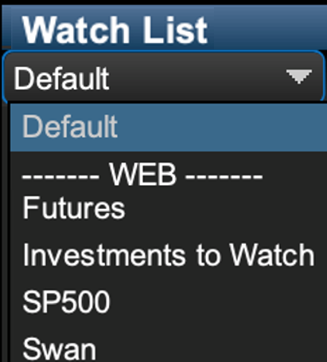
Any watch list appearing above the WEB line break (seen in the screenshot above as “Default”), has not yet been exported
- To export any watch list, click on the Settings icon on the upper right corner of the watch list tool, then select Save to Web. Confirm the name you wish to have assigned to this watch list and select OK. Repeat this process for each individual watch list you wish to export
- If you have multiple watch list tool windows within a workspace, or within multiple workspaces, you must ensure that each watch list displayed in your layout has been exported individually using the above instructions
- Should you attempt to export a watch list that already has been saved to your etrade.com account profile, a message will be displayed
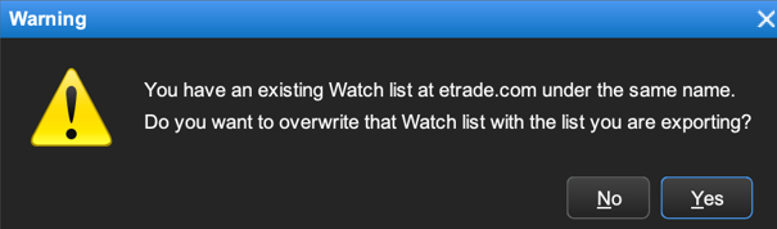
- You may wish to create an independent, backup .CSV file of your watch lists, please proceed to the Setting icon menu, and click on Export to CSV as listed in the menu. You will have to do this step for each watch list you wish to retain externally to your E*TRADE account
- You may choose to verify that you’ve successfully completed the export process for all desired watch lists by logging in to your account on etrade.com, navigating to the Watch Lists tab, and reviewing the names listed within Your Watch Lists dropdown menu
NOTE: There is a 200-symbol limit per watch list across all E*TRADE platforms other than E*TRADE Pro. If you have an E*TRADE Pro watch list with more than 200 symbols, only the first 200 will be successfully exported. To confirm the symbol count in any watch list, you must export the contents to a .CSV file via the Settings menu and scroll to the last numbered entry.
To retain all the symbols collected in a list greater than 200, you will need to split up the list contents and place into multiple new watch lists from either method:
- Create a new watch list on E*TRADE Pro then manually populate it with each of the symbols over the 200 limit, then export the new list following the instructions above
- Create a new watch list on any other E*TRADE platform and input the symbols over the 200 limit
NOTE: Index symbols beginning with a $ character will not be successfully exported. All symbols in an E*TRADE Pro watch list containing a $ must be manually added to a new watch list, with the $ removed. Across all other E*TRADE platforms, symbol names within a watch list can only contain letters.
To confirm if any watch list contains an index symbol beginning with a $, select Export to CSV from the menu, sort the resulting file alphabetically, then proceed with either:
- Create a new watchlist on E*TRADE Pro, manually input the letter-only index symbols and then export to your account profile by selecting Save to Web from the Settings menu
- Create a new watch list on any other E*TRADE platform consisting of letter-only symbols
Transition Support
Have additional questions or need person-to-person assistance on making the transition? No matter which platform you choose to move to, we are here to help.
- Connect with our Platform Specialists at 1-800-ETRADE (800-387-2331)
- Join live interactive webinars hosted by E*TRADE educators to see platforms in action and participate in the Q&A chat to receive responses to your inquiries from specialists
- Peruse on-demand webinars covering a wide range of topics, from platform introduction to in-depth feature instruction
- Watch quick, feature-focused videos covering Power E*TRADE web, E*TRADE, and Power E*TRADE Pro on the Platform demos page
Newly Released Features
- Choose from an increased font size range of 5 point to 12 point for a greater customization
- Opt out of non-essential, “soft warning” messages from being displayed during Auto-Send and Speed Key orders via the Trade warnings settings
- Quickly launch a new chart window -- including custom chart settings -- from the Duplicate Window tool
- Change the view type and formatting on the option chain with 3 new selections:
- Mirror mode: data columns for the call and put sides of the chain are a mirror image to each other, starting at the inside of the chain and moving outward
- Left/Right mode: display the data columns in the matching left-to-right organization for the call and put sides of the chain
- Unfixed mode: create independent and unique data column organization between the call and put side of the chain
- Allow for user-defined quantities within the Market Depth quick quantity boxes
- Maximize the amount of chart data displayed using the Quote Bar toggle, which will remove the quote bar from appearing on the chart
- Easily navigate the newly categorized Tools menu, with an alphabetized display broken apart into Trading, Markets, Account, Resources, and Settings groups
- Stay informed of pre- and post-market trades in addition to regular market hours with the updated Trade Ticker tool in Market Depth
- Chart a concentrated 24 hours of trading activity using the new 1-day timeframe
- Increase or decrease the font size used throughout the platform in a single click, and zoom from 70% to 150% using the footer Zoom control button
- Remain dialed into your account value and buying power figures, displayed on the top of the order ticket
Coming Soon
- High/Low Ticker price and value filters
- News and P/E Ratio columns within positions and watch lists
- Real-time P&L and Account balance updates during pre-and post-market hours
- Custom layout and platform setting saving capability
- Increased Market Depth window quantity
- Settings to define the exact placement of your order ticket
Platform Comparison
One size doesn't fit all in trading. Explore our platforms to find which one best suits your style.
| Power E*TRADE Pro | Power E*TRADE web | Power E*TRADE app | etrade.com | E*TRADE app | |
|---|---|---|---|---|---|
| Trading Products |
|
|
|
|
|
| Stocks/ETFs | ✔ |
✔ |
✔ |
✔ |
✔ |
| Options | ✔ |
✔ |
✔ |
✔ |
✔ |
| Complex options (multi-leg) |
✔ |
✔ |
✔ |
✔ |
✔ |
| Futures | ✔ |
✔ |
✔ |
|
|
| Trading Features |
|
|
|
|
|
| Stocks | ✔ |
✔ |
✔ |
✔ |
✔ |
| Customizable workspaces | ✔ |
✔ |
|
|
|
| Multi-monitor support | ✔ |
Limited |
|
|
|
| Advanced charting | ✔ |
✔ |
✔ |
✔ |
|
| Scanners/Screeners | ✔ |
✔ |
✔ |
✔ |
✔ |
| Window & symbol linking | ✔ |
|
|
|
|
| Alerts | ✔ |
✔ |
✔ |
✔ |
✔ |
| Level II data | ✔ |
✔ |
✔ |
|
✔ |
| Conditional orders | ✔ |
✔ |
✔ |
✔ |
✔ |
| Speed keys | ✔ |
|
|
|
|
| Hot keys | ✔ |
✔ |
|
|
|
| Futures ladder | ✔ |
✔ |
✔ |
|
|
| Research & Analysis Tools |
|
|
|
|
|
| Analyst reports | Coming soon |
Coming soon |
Coming soon |
✔ |
✔ |
| Bloomberg TV | ✔ |
✔ |
✔ |
✔ |
✔ |
| Gains and losses | Coming soon |
|
|
✔ |
|
| Margin calculator | Coming soon |
|
|
✔ |
|
| Streaming news | ✔ |
✔ |
✔ |
✔ |
✔ |
| Tax lots | ✔ |
✔ |
Coming soon |
✔ |
✔ |
| Time & Sales | ✔ |
✔ |
✔ |
|
|

