Two-Factor Authentication
Use your mobile device for an extra layer of security
Download the free VIP Access app for added security via two-factor authentication. You’ll get a unique six-digit code to enter each time you log on.
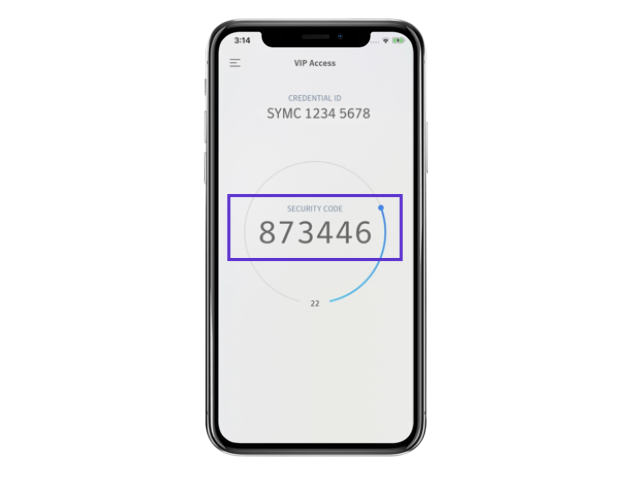
How does it work?
- Download the free VIP Access mobile app to your device.
- Upon launch, it will give you a unique credential ID and six-digit security code.
- Follow the prompts to link the app to your E*TRADE account.
The next time you log on to your account:
- Enter your E*TRADE user ID and password.
- Check the box next to “Use security code”.
- Enter the six-digit code from your VIP Access app in the Security code field.
- Click Log on.
Additional Information
For information on logging on when you don't have your device available, click here.

